How to use the wonderful Veho microscope
Though the film "Le Meraviglie" (see previous post) is anything but a wonder the Veho 200x microcsope is a wonder in itself and shows you even more wonders.
The Veho USB 200x Discovery VMS-001 Microscope (and how to use it)
I'm writing this because I'm a bit annoyed at the documentation of what is really a pretty good instrument for the price (about 40 Euros).
I hesitated before buying because of some of the Amazon UK bad reviews. Most of the 1 star reviews were from people having problems with Windows-XP or the Mac. So avoid it if you have one of those old operating systems.
I installed it on Windows 7 32 bit and Windows 7 64 bit with no problems (though one 2 star reviews said it was not compatible with these systems).
Veho USB 200x zoom?
I kept seeing reviews (not just on Amazon but everywhere) which said things like...
"What is not immediately clear nor explained in the manual is how to change the magnification - you do this by changing the PREVIEW to 640 x 480 & using the ZOOM facility. I found out how to do this by consulting the FAQs on the VeHo website."
...and...
"The 20x to 200x variable magnification does exist but the manuals do not tell you that the preview must be set to to 680 X 480 to achieve it."
Neither assertion is correct, but it is hard to find out the truth on the Veho website. The fact is you have to follow this sequence:
Sometimes to use the larger zooms I made some primitive sample mounts:
You can see two above. They are simply pieces of bent cardboard stuck onto a larger piece of cardboard. The raised part of the bend must be small enough to enter into the cylinder of the microscope, and large enough to hold your specimen. You can have different versions at different heights (i.e.zooms) and colors (to get the best contrast try with black cardboard).
Here are some variable zoom images of a mint leaf made with the Veho VMS-001 (I've reduced the size on this web page, but the originals were 1280 pixels wide):
These are clearly at different zoom factors.
That last image was a bit hard to setup. I had to set the magnification to about 200x, then lift the microscope up till things came into focus and then slip pieces of paper under the stand to keep the right distance.
The microscope comes with what looks like a lens cover, but is actually a place to put your specimens. Then attach the "cover" onto the end of the microscope and change the zoom till the object comes into focus. At that distance the zoom seems to be about 35X. Here is the lens cover with a tiny creature in it...
...and here is what the microcope showed me:
Here are some creatures I picked up by scooping water and dirt into a water bottle from the bottom of a pond. I poured the water an dirt into an old plate then used a syringe (with needle removed) to suck up the interesting things and squirt them into the "lens cover":
Simple moss close up is pretty amazing too:
Remember, set the zoom first and then move the microscope to get the object into focus! And it is better if both the base of the microscope and the microscope cylinder bottom are resting on steady flat surfaces (not neccessarily the same one).
The Veho USB 200x Discovery VMS-001 Microscope (and how to use it)
I'm writing this because I'm a bit annoyed at the documentation of what is really a pretty good instrument for the price (about 40 Euros).
I hesitated before buying because of some of the Amazon UK bad reviews. Most of the 1 star reviews were from people having problems with Windows-XP or the Mac. So avoid it if you have one of those old operating systems.
I installed it on Windows 7 32 bit and Windows 7 64 bit with no problems (though one 2 star reviews said it was not compatible with these systems).
- Plug in the microscope to your USB port, some software will automatically run to install some low level drivers, wait till that finishes.
- Put in the mini-CD in your CD slot. You'll be asked if you want to execute Menu.Exe, click on that option.
- A black window will pop up, click on "install microscope driver" and wait till it is finished. You'll be asked to click on next a few times and then "finish".
- In the same black window now click on "install microcapture driver". This will take less time than the previous step.
- I clicked on "yes run it now" at the end and the microscope started up.
Veho USB 200x zoom?
I kept seeing reviews (not just on Amazon but everywhere) which said things like...
"What is not immediately clear nor explained in the manual is how to change the magnification - you do this by changing the PREVIEW to 640 x 480 & using the ZOOM facility. I found out how to do this by consulting the FAQs on the VeHo website."
...and...
"The 20x to 200x variable magnification does exist but the manuals do not tell you that the preview must be set to to 680 X 480 to achieve it."
Neither assertion is correct, but it is hard to find out the truth on the Veho website. The fact is you have to follow this sequence:
- First use the big silver rotary cylinder to set the zoom (from 20x to 230x)
- Second then move the microcope to get the object in focus.
Sometimes to use the larger zooms I made some primitive sample mounts:
Here are some variable zoom images of a mint leaf made with the Veho VMS-001 (I've reduced the size on this web page, but the originals were 1280 pixels wide):
These are clearly at different zoom factors.
That last image was a bit hard to setup. I had to set the magnification to about 200x, then lift the microscope up till things came into focus and then slip pieces of paper under the stand to keep the right distance.
The microscope comes with what looks like a lens cover, but is actually a place to put your specimens. Then attach the "cover" onto the end of the microscope and change the zoom till the object comes into focus. At that distance the zoom seems to be about 35X. Here is the lens cover with a tiny creature in it...
...and here is what the microcope showed me:
Here are some creatures I picked up by scooping water and dirt into a water bottle from the bottom of a pond. I poured the water an dirt into an old plate then used a syringe (with needle removed) to suck up the interesting things and squirt them into the "lens cover":
Simple moss close up is pretty amazing too:
Remember, set the zoom first and then move the microscope to get the object into focus! And it is better if both the base of the microscope and the microscope cylinder bottom are resting on steady flat surfaces (not neccessarily the same one).










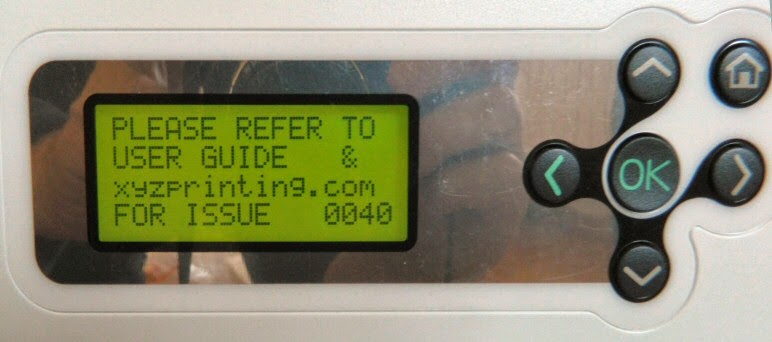

Thank you, thank you.
ReplyDeleteI don't think I have ever really got my head round this
You're welcome!
DeleteHow strange. I have no recollection of commenting in 2014.
ReplyDelete